Google Analytics 4 (GA4) stands as the latest rendition of Google’s potent analytics platform, ushering in deeper insights into user behaviour and a broader range of tracking capabilities. For WordPress users, the integration of GA4 opens doors to valuable data that can refine website performance and elevate the user experience. Within this guide, we’ll walk you through the steps required to seamlessly set up GA4 on your WordPress website.
Step 1: Establish a Google Analytics 4 Property
- Access or Create a Google Account: If a Google account is yet to grace your digital presence, fashion one now. Should you already possess an account, simply log in.
- Initiate a Fresh GA4 Property: Navigate to the Google Analytics website (analytics.google.com) and initiate the setup of a novel GA4 property. Imbue the platform with essential information about your website, following prompts that culminate in the creation of a distinctive Measurement ID (inaugurating with “G-XXXXXXXXXX”). Store this ID with care, as it will be requisite in the following stages.
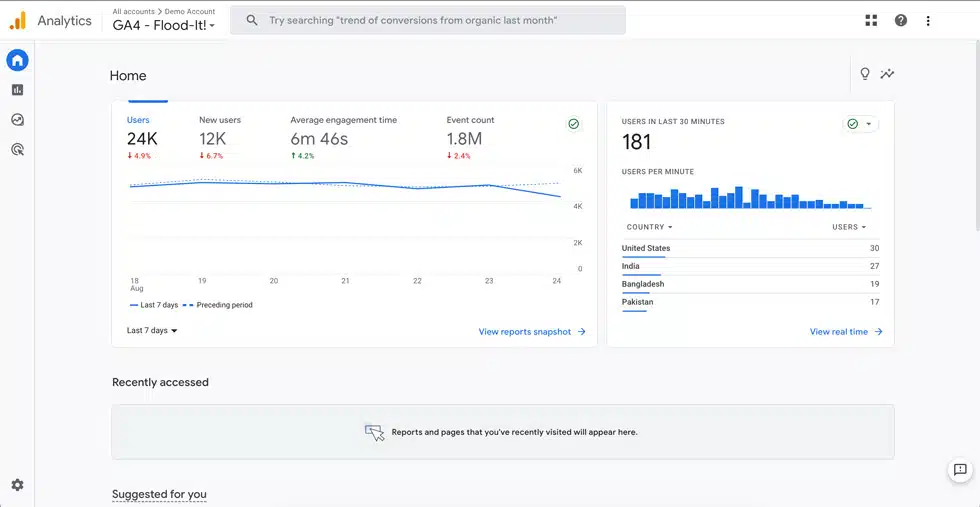
Step 2: Infuse Life into the Google Analytics 4 Tracking Code Plugin
- Enter Your WordPress Dashboard: Navigate through your WordPress admin panel and arrive at your digital realm.
- Immerse the GA4 Plugin: In the expanse of the “Plugins” domain, search for a plugin dedicated to housing the Google Analytics 4 tracking code. Among the illustrious options stands “Google Analytics for WordPress by MonsterInsights.” Proceed to install this plugin and, in turn, activate its potent features.
- Configure the Plugin: Following activation, navigate to the plugin’s settings. Here, nestle the Measurement ID procured in Step 1 into the provided space. Seal your adjustments with a quick save.
Step 3: Earmark GA4 Tracking with Precision
- Roam Your Website: Traverse the landscape of your website’s front-end, beckoning forth the initiation of traffic.
- Pore over Real-Time Reports: Within your Google Analytics 4 account, venture to the “Realtime” alcove. This space will unveil whether the traffic coursing through your digital haven is effectively recorded. The presence of recorded traffic confirms the harmonious function of your tracking code. Below is the location of where you can find this.
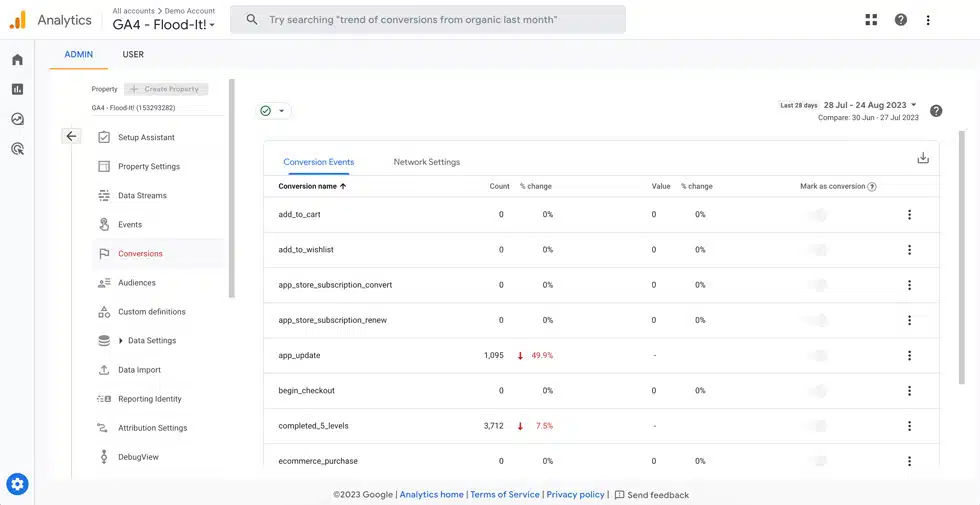
Step 4: Forge Enhanced Tracking (at Your Discretion)
- Construct a Framework for Events and Conversions: The potential of Google Analytics 4 lies in its capacity to dissect user interactions. Envisage the configuration of events and conversions to discern the details of specific actions—be it a form submission, a button press, or the acquisition of downloadable content. This can be orchestrated via the plugin or manual settings within your GA4 account.
- Inaugurate Enhanced Ecommerce Tracking: For those steering an online store, the implementation of Enhanced Ecommerce tracking holds paramount significance. This particular facet shines a light on user behaviour during the retail journey, unfurling insights that could fundamentally reshape your digital commerce strategy.
Step 5: Sculpt Custom Events and Parameters
- Tailor Tracking to Your Aspirations: To uncover profound insights, birth custom events and parameters that seamlessly meld with your website’s ambitions. This may involve the surveillance of video views, the assessment of scroll depth, or the meticulous tracking of specific button clicks.
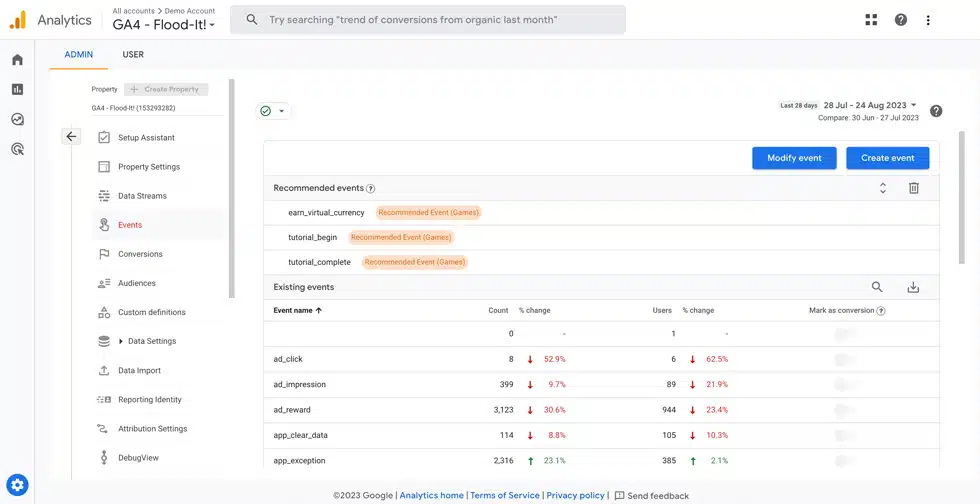
Step 6: Activate Site Search Tracking (When Applicable)
- Configure Site Search: If your website boasts a search functionality, tinker with the settings to usher in site search tracking. This will grant you an in-depth understanding of user inquiries, ultimately nurturing your ability to fine-tune content and enhance user experiences.
Step 7: Test and Polish Tracking Precision
- Diligently Test Tracking: Cultivate a culture of continuous vigilance by incessantly monitoring your Google Analytics 4 reports. Employ diverse interactions on your website to corroborate the seamless capture of events and conversions.
- Refinement and Optimisation: As data amasses, harness the insights to nurture your website’s essence. From content to layout, make informed decisions guided by the tapestry of patterns and trends that illuminate your GA4 reports.
Step 8: Plunge into the Vistas of GA4 Reports and Insights
- Embark on GA4’s Panoramic Journey: Engage your Google Analytics 4 dashboard and wade into the abundance of reports and dashboards. Here, bask in insights concerning user behaviour, traffic origins, and the metrics of engagement.
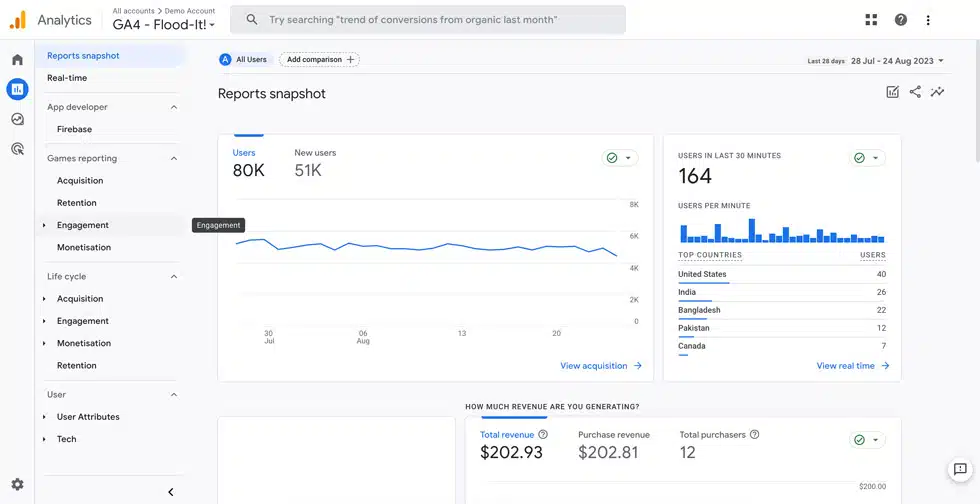
Step 9: Remain Ever-Vigilant to Progress
- Stay Aligned with Progress: GA4 evolves in a state of perpetual transformation, with Google regularly introducing fresh features and enhancements. Keep your finger on the pulse of these developments to extract maximum value from the GA4 ecosystem.
To conclude, deploying Google Analytics 4 onto your web design agencies WordPress stronghold delivers a treasure trove of insights capable of elevating your digital dominion. Empowered by a plugin, the journey is streamlined, rendering you the opportunity to embrace data as a cornerstone for optimising your site’s performance and enhancing user experiences. Regular oversight and adjustment of your tracking configuration are pivotal, transforming insights into impactful decisions that shape your content, layout, and overarching strategy.



