How to use divi on WordPress? Divi is a powerful drag-and-drop page builder for WordPress that allows users to create custom layouts and designs without having to write any code. Divi makes it easy to build beautiful, responsive websites that look great on any device.
Before our step-by-step guide, you will need to navigate to Elegant Themes and download the theme to upload onto WordPress.
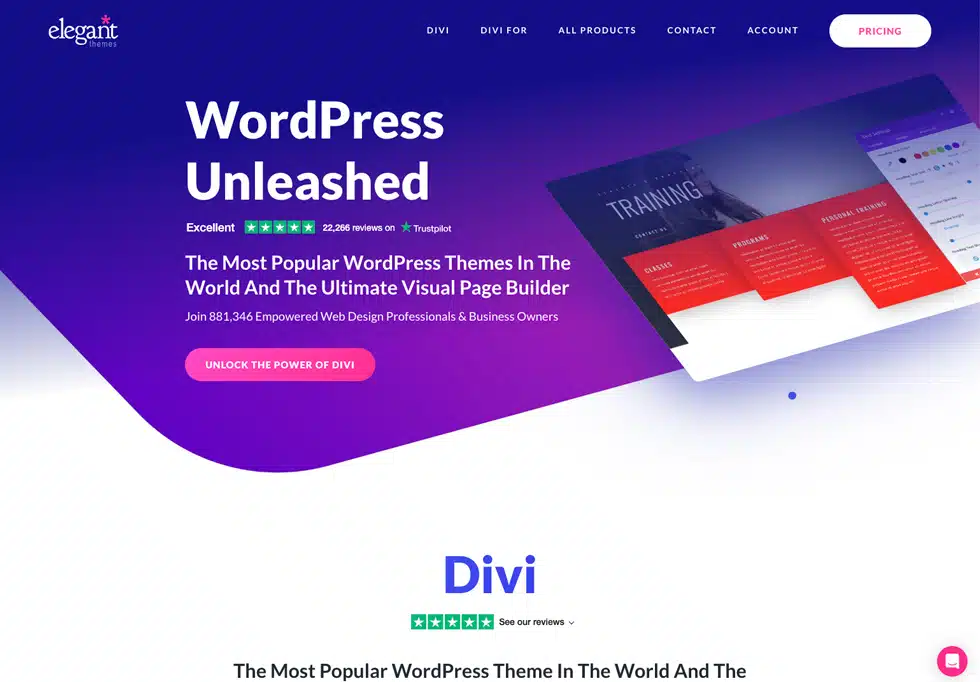
Below is a step-by-step guide on how to use Divi on WordPress:
1. Install and activate Divi
The first step is to install and activate the Divi theme and Divi Builder plugin. To do this, go to Appearance > Themes > Add New and search for Divi. Once you find it, click on Install and then Activate. After that, go to Plugins > Add New and search for Divi Builder. Install and activate it.
2. Create a new page
To create a new page, go to Pages > Add New. Give your page a title and then click on the Use The Divi Builder button.
3. Choose a layout
Divi offers a variety of pre-made layouts that you can use as a starting point for your design. To choose a layout, click on the Load Layout button in the Divi Builder. You can browse the different layouts and choose the one that best suits your needs.
4. Customise your layout
Once you’ve chosen a layout, you can start customising it. Divi makes it easy to add new sections, rows, and modules to your page. You can drag and drop elements onto your page and then adjust their settings to make them look the way you want.
5. Style your page
Divi includes a powerful style editor that allows you to customise every aspect of your page’s appearance. You can change colours, fonts, spacing, and more. You can also add custom CSS to your page if you want to make more advanced customisations.
6. Preview and publish your page
Once you’ve finished designing your page, you can preview it to see how it looks. If you’re happy with it, you can publish it to make it live on your website. You can also use Divi’s built-in split testing feature to test different variations of your page and see which one performs better.

To conclude the question: How to use Divi on WordPress
In conclusion, Divi emerges as a superb tool for crafting custom layouts and designs for your WordPress website, including projects we have worked on with esteemed clients such as Indigo Fitness, AxonOps, and many more. With its intuitive drag-and-drop interface and robust customisation options, Divi empowers users to effortlessly construct visually stunning and responsive websites, even without any coding knowledge. To unlock the potential of Divi, follow these steps on how to use Divi on WordPress, and embark on the journey of building your bespoke and engaging web pages today.



